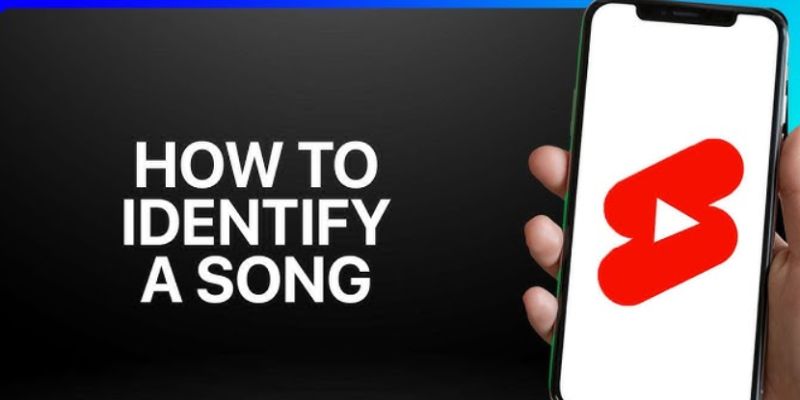Finding a song from Youtube Shorts can be tricky, depending on the length of the video. If you know any words or phrases from the song, try using them as search terms in YouTube’s search bar. You may also want to add “Youtube Shorts” to your search query to narrow down your results.
Additionally, look at the comments section and see if anyone has identified it there. If not, consider asking other viewers what they think it is or post a screenshot of part of the lyrics and ask people for help identifying it.
Lastly, you can use an audio identification service such as Shazam or SoundHound which specialize in identifying songs from short clips of sound.
How to Find Song from YouTube Shorts: A Step-by-Step Guide
YouTube Shorts has become a popular platform for discovering new music and showcasing creative content in short, engaging videos. With the platform’s vast library of user-generated shorts, finding a song that captures your attention can be both exciting and challenging. Whether you’re looking to identify a catchy tune from a viral short or searching for a specific song featured in a creator’s video, this guide will walk you through the steps to find that perfect track.
In this tutorial, we’ll cover various methods for identifying songs from YouTube Shorts, including built-in features offered by YouTube, third-party apps, and manual search techniques. By the end of this guide, you’ll be equipped with the knowledge and tools to track down any song playing in a YouTube Short, allowing you to enjoy your favorite music wherever you go.
Let’s dive in and uncover the secrets of finding songs from YouTube Shorts!
Song Finder by Video Link
Song Finder by Video Link is a powerful tool that allows users to quickly and easily identify the song playing in any video. By simply entering the URL of the video into Song Finder’s search bar, users can instantly view accurate information about the track including artist name, album title, release year, and more. With this app, discovering new music has never been easier!
Youtube Song Finder
Youtube Song Finder is a powerful tool that allows users to quickly and easily find music videos on Youtube. It provides the ability to search by artist, title, or album name and displays results in an easy-to-navigate list. With this tool, you can browse thousands of songs from classic hits to modern day bangers without having to sift through endless amounts of unrelated content.
How to Find a Song from a Video
If you saw a song in a video that you really liked, but don’t know the title or artist, there are several ways to find it. One of the easiest is to use an app such as Shazam or SoundHound which can identify songs playing in videos just by listening. In addition to this, many websites offer audio recognition services where you can upload a clip of the song and it will attempt to match it with existing tracks on its database.
Lastly, if all else fails, simply using search engines like Google or YouTube with key phrases from the lyrics may help narrow down your search results.
Find Song in Youtube Video Reddit
If you’re looking to identify a song heard in a YouTube video, Reddit can be an invaluable resource. Numerous users have started threads asking for help identifying songs from videos, and other users will often provide answers based on their knowledge of the artist or genre. Additionally, many subreddits related to music offer helpful advice when it comes to finding songs featured in videos online.
Audiotag
Audiotag is an amazing piece of software that can help you easily identify and organize your music library. It works by scanning through the audio files on your computer, analyzing them for identifying information such as artist, album title, and track names. Once Audiotag has identified a song it will automatically add tags to each file so that they are properly organized in your music library.
With this tool, you can quickly access all of the songs you want to listen to without having to search through long libraries of unorganized data.
Song Identifier Online
Song Identifier Online is a convenient resource for music fans who want to quickly identify unknown songs or artists. By simply entering a few seconds of sound into the online search engine, users can obtain detailed information about the song, such as its title, artist name and album cover art. Additionally, Song Identifier Online provides links to various streaming services where users can listen in full and purchase their favorite tracks if they wish.
Read More: How To Make Youtube Shorts On Ipad?
How to Find Background Music of a Video
Finding background music of a video can be done by using an audio extraction tool. These tools allow you to extract the audio from videos and save them as MP3 files, which can then be used for any purpose. The process is fairly straightforward: simply upload your video file and wait for the extraction to complete before downloading the extracted audio track.
Once downloaded, you’ll have access to the background music of your video!
Song Finder by Link
Song Finder by Link is a free application for Android and iOS users that makes it easy to quickly find songs by artist, album or genre. It allows you to create playlists of your favorite music, view the top 100 singles chart, and access radio stations from around the world with its intuitive user interface. With its powerful search capabilities, Song Finder by Link helps you discover new music and save time while listening to your favorite tunes.

Credit: filmora.wondershare.com
How Do I Find a Song from a Short Clip?
Finding a song from a short clip can be tricky, but there are some helpful tools available.
• Use an online audio search engine such as Shazam or Soundhound. These sites allow you to upload or record the clip and will try to identify the song for you.
• Search for lyrics that appear in the clip on music databases like Genius or LyricFind. If you know any of the words sung in the track, this could help narrow down your results.
• Look through streaming services like Spotify or Apple Music and compare tracks with your sample until you find a match.
It’s important to remember that many songs may sound similar so make sure it is an exact match before claiming victory!
Does Youtube Shorts Have Music?
Yes, YouTube Shorts has music. It is a feature that allows users to create short video clips and add background music from the YouTube library or upload their own audio files. The features of YouTube Shorts include:
– Music Library: Access to millions of songs from popular artists and genres.
– Audio Editing Tools: Ability to mix and edit tracks as needed.
– Audio Visualization Tools: View sound waves while editing tracks for better accuracy.
YouTube Shorts provides an easy way for creators to enhance their videos with the perfect soundtrack without having any prior knowledge in music production or copyright laws.
How to Find Trending Music on YouTube Shorts? – Shorts Tips
To find trending music on YouTube Shorts, you can follow these steps:
- Open the YouTube app on your mobile device.
- Tap on the “Shorts” icon at the bottom of the screen. This will take you to the Shorts section of YouTube, where you can find short-form videos.
- Once in the Shorts section, you can swipe up to scroll through the Shorts videos that are currently trending. These videos often feature popular music that is currently trending as well.
- If you want to specifically search for trending music, you can use the search bar at the top of the screen. Type in keywords related to the type of music you’re interested in, such as the genre or the name of a popular song or artist.
- You can also explore the “Shorts” tab on the YouTube app’s main screen. This tab may feature curated playlists or collections of Shorts videos that are currently trending, which often include trending music as well.
By following these steps, you should be able to find trending music on YouTube Shorts and discover new songs and artists that are currently popular on the platform.
Conclusion
In conclusion, finding a song from YouTube Shorts can be difficult but not impossible. With the right tools and techniques, you can identify and locate any music that is playing in YouTube Shorts videos. Additionally, using a combination of web search engines, online databases and audio recognition software will help to narrow down your results when trying to discover which songs are featured in certain YouTube Shorts videos.