To get rice out of an iPhone charging port, use a tool to gently coax the stuck rice grain out while holding the phone in an incline with the charging port facing down. Have you accidentally dropped your iPhone in a bag of rice and now you have rice stuck in the charging port?
Don’t worry, it’s a common issue that can be easily resolved with a few simple steps. We will guide you on how to get rice out of your iPhone charging port without causing any damage to your device. By following these steps, you’ll be able to remove the rice and ensure that your iPhone’s charging port is in working condition again.
So, let’s get started!
Table of Contents
Why Rice In The Charging Port Is A Problem
Impact of Rice in the Charging Port on iPhone Functionality
If you’ve accidentally dropped your iPhone in water or any other liquid, you’ve probably heard about the popular hack of placing it in a bag of rice to absorb the moisture. While this method may work for drying out the device, it can lead to a new problem – rice getting stuck in the charging port. Rice grains are small and can easily find their way into the port, causing potential issues with the functionality of your iPhone.
Risks of Leaving Rice in the Charging Port
Leaving rice in the charging port of your iPhone can have several negative effects. Here are a few risks you might encounter:
- Blocked Charging: Rice grains can get lodged in the charging port, obstructing the connection between the charging cable and the device. This can prevent your iPhone from charging properly or even make it impossible to charge at all.
- Reduced Audio Quality: If rice is left in the charging port, it may also impact the audio quality of your iPhone. The rice can interfere with the proper functioning of speakers, resulting in muffled or distorted sound.
- Corrosion and Short Circuit: Another risk of leaving rice in the charging port is the potential for corrosion and short circuiting. Rice can absorb moisture and create a damp environment within the port, which can lead to rusting of the contacts or short circuiting of the electrical components.
- Damage to Internal Components: Moreover, if rice grains are not removed promptly, they can move deeper into the iPhone, potentially causing damage to internal components. This can result in a variety of issues, including malfunctioning buttons, unresponsive touchscreens, or even complete device failure.
- Preventing Other Repairs: Finally, leaving rice in the charging port can complicate any future repairs you may need for your iPhone. Technicians may have to spend extra time removing the rice and cleaning the port before they can address the original issue, prolonging the repair process and potentially increasing costs.
Therefore, it is crucial to remove any rice that has entered the charging port of your iPhone as soon as possible to prevent these risks and ensure the smooth functioning of your device.
Gathering The Required Materials
When it comes to removing rice from your iPhone charging port, having the right tools is essential. This ensures that you can safely and effectively get rid of any rice that may be stuck inside. Here is a list of materials that you will need:
List of materials needed to remove rice from iPhone charging port
- A precision tool – This can be a toothpick, a plastic or wooden toothbrush, or any small, non-conductive object that can help you gently remove the rice from the charging port.
- A flashlight or any other light source – This will help illuminate the inside of the charging port so that you can clearly see any stuck rice grain.
- A paper towel – This can be used to dab the phone dry before attempting to remove the rice.
Having these materials ready will make the rice removal process much easier and safer. It is important to note that you should not use external heat sources or compressed air to dry your iPhone, as this can cause damage. Additionally, avoid inserting foreign objects like cotton swabs or paper towels into the Lightning connector, as they can further block the port or cause damage.
Now that you have gathered the necessary materials, you are ready to move on to the next step of removing the rice from your iPhone charging port.
Method 1: Using Compressed Air
Step-by-step instructions on how to use compressed air to remove rice:
Here’s a simple method to get rice out of an iPhone charging port using compressed air:
Step 1: Gather the necessary tools
Before starting, make sure you have the following:
- An air canister or compressed air
- A precision tool (such as a toothpick or SIM card ejector pin)
- A flashlight or any other light source
Step 2: Prepare your iPhone
Hold your iPhone in an incline position in front of you, with the charging port facing downwards. This will help facilitate the removal of rice grains.
Step 3: Inspect the charging port
Using a flashlight or any other light source, illuminate the charging port to clearly see the stuck rice grains. This will help you better target the compressed air.
Step 4: Use compressed air
Take the air canister or compressed air and direct it towards the charging port. Give a few quick bursts of air into the port, aiming to dislodge the rice grains. Hold the iPhone firmly to prevent it from moving around.
Step 5: Check the charging port
Inspect the charging port again to see if the rice grains have been removed. If not, repeat the process with the compressed air for a few more bursts.
Precautions to take when using compressed air on the charging port:
While using compressed air can be an effective method to remove rice grains from an iPhone charging port, it’s important to take precautions to avoid further damage. Here are some precautions to keep in mind:
- Do not hold the air canister or compressed air too close to the charging port. Maintain a reasonable distance to prevent excessive pressure or damage to the port.
- Avoid shaking or tilting the canister while using it to prevent any liquid propellant from getting into the charging port.
- Never use compressed air on a wet iPhone. Make sure the device is completely dry before attempting this method.
- Use a precision tool (such as a toothpick or SIM card ejector pin) to carefully remove any rice grains that have been dislodged by the compressed air. Avoid using any sharp or conductive objects that could damage the charging port.
- If the rice grains do not come out after multiple attempts using compressed air, it might be best to seek professional assistance or visit an authorized service center to prevent further damage to your iPhone.
Remember, caution is key when dealing with delicate electronics like iPhones. If you’re unsure about using compressed air or feel uncomfortable doing it yourself, it’s always best to seek professional help or consult with Apple support.
Method 2: Using A Soft Brush Or Toothpick
Using a Soft Brush or Toothpick If you find rice stuck in your iPhone’s charging port, don’t panic. There are several methods you can try to remove it, and one of those methods is using a soft brush or toothpick. This method is effective in dislodging small particles like rice from the charging port without causing any damage to your device.
Step-by-step instructions on how to use a soft brush or toothpick to remove rice:
1. Gather the necessary tools: To successfully remove rice from your iPhone’s charging port using this method, you’ll need a soft-bristled brush or a toothpick. Ensure that the brush’s bristles are not too stiff to prevent any accidental scratches.
2. Power off your iPhone: Before proceeding with removing the rice, it is crucial to turn off your iPhone to avoid any potential damage.
3. Inspect the charging port: Take a close look at the charging port to identify the rice particles. If the rice is visible, proceed to the next step.
4. Gently brush or pick the rice: Using your soft-bristled brush or toothpick, carefully maneuver it inside the charging port. Brush or pick the rice in a gentle, sweeping motion to loosen and dislodge it from the port walls. Be cautious not to apply excessive force to prevent any damage to the charging port.
5. Remove any loose rice: After brushing or picking the rice, check if any loose particles have come out of the port. If there are any, gently tap your iPhone on a clean surface to encourage their removal or use compressed air in short bursts to blow them away from the port.
6. Recheck and repeat if necessary: Inspect the charging port again to ensure that all rice particles have been removed. If you spot any remaining rice, repeat the brushing or picking process until the port is completely clear.
Recommendations for the ideal type of brush or toothpick to use: It is essential to use a soft-bristled brush or a toothpick that is non-conductive and won’t scratch or damage the charging port.
Here are some recommendations for the ideal tools to use:
1. Soft-bristled brush: Look for a brush with synthetic or natural soft bristles. Avoid using brushes with stiff bristles or metal components as they can cause scratches.
2. Plastic toothpick or wooden toothpick: Opt for a plastic toothpick or a toothpick made of wood to avoid any potential damage to the charging port. These materials are non-conductive and can effectively dislodge rice particles without scratching the port.
Remember to be gentle and cautious when using a soft brush or toothpick to remove rice from your iPhone’s charging port. If you’re unsure about performing this method yourself, it’s always best to seek professional assistance to avoid any accidental damage to your device.
Method 3: Using Isopropyl Alcohol
Step-by-step instructions on how to use isopropyl alcohol to remove rice:
Using isopropyl alcohol is an effective method to remove rice from your iPhone charging port. Here’s how you can do it:
- Prepare the necessary materials. You will need:
- Isopropyl alcohol (at least 90% concentration)
- Cotton swabs or a soft brush
- Power off your iPhone to avoid any electrical issues.
- Take a cotton swab and dip it into the isopropyl alcohol.
- Gently swab the charging port with the dampened cotton swab, making sure to reach into all the corners and crevices. Avoid applying too much pressure to prevent any damage.
- Continue cleaning until the rice particles are no longer visible.
- Allow the charging port to air dry completely before attempting to charge your iPhone again. This will ensure that no moisture remains.
Please note that if you are unsure about performing this method yourself, it’s best to seek professional assistance.
Precautions to take when using isopropyl alcohol on the charging port:
While using isopropyl alcohol is an effective way to remove rice from the iPhone charging port, it’s important to take precautions to prevent any damage. Here are some precautions you should follow:
- Use isopropyl alcohol with at least 90% concentration to ensure quick evaporation and minimal residue.
- Power off your iPhone before cleaning to avoid any electrical mishaps.
- Avoid applying excessive pressure or force when cleaning the charging port to prevent any damage.
- Ensure the charging port is completely dry before attempting to charge your iPhone again. This will prevent any potential short circuits or damage.
- If you are uncertain or uncomfortable about performing this cleaning method yourself, it’s always recommended to seek professional assistance.
Tips For Preventing Rice From Entering The Charging Port
Proactive measures to avoid rice getting stuck in the charging port
If you’ve ever found yourself with rice stuck in your iPhone’s charging port, you know how frustrating it can be. Not only does it hinder your ability to charge your device, but it can also potentially cause damage if not dealt with properly. Fortunately, there are some proactive measures you can take to prevent rice from entering the charging port in the first place.
Use a protective accessories to ensure rice doesn’t enter the charging port
Prevention is always better than cure, and in the case of keeping rice out of your iPhone’s charging port, using protective accessories can be a game-changer. Here are a few recommendations:
- Charging port covers: These small silicone or rubber covers fit over the charging port, providing a barrier against any potential rice or debris. They are inexpensive and easy to use, making them an effective solution for keeping your charging port clean.
- Phone cases with port covers: If you prefer an all-in-one solution, consider investing in a phone case that comes with port covers. These cases not only provide protection for your phone but also keep the charging port sealed off from any foreign objects.
- Dust plugs: Dust plugs are small accessories that fit into the charging port when not in use, providing a physical barrier against rice and other debris. They come in various designs and materials, giving you the flexibility to choose one that suits your style.
By using these protective accessories, you can minimize the risk of rice and other particles entering your iPhone’s charging port, keeping it clean and functional for longer.
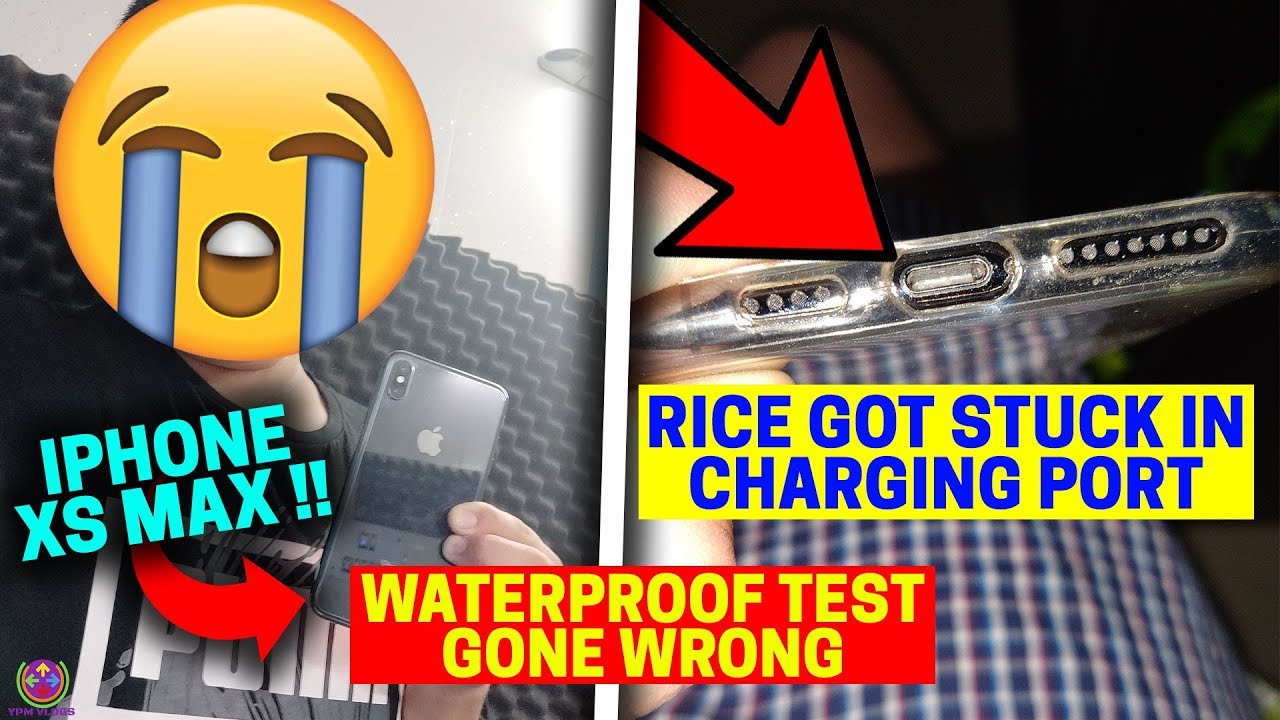
Credit: littleeagles.edu.vn
Frequently Asked Questions For How To Get Rice Out Of Iphone Charging Port
How Do I Get Rice Out Of My Iphone Charging Port?
To get rice out of your iPhone charging port, first, make sure you can clearly see the rice grain using a light source. Then, hold your phone with the charging port facing down and use a precision tool to gently remove the rice.
Avoid using heat or compressed air and do not put your iPhone in a bag of rice, as it may cause damage.
Does Rice Help Get Water Out Of Iphone Charging Port?
No, rice does not help get water out of the iPhone charging port.
How Do You Get Water Out Of A Charging Port With Rice?
To get water out of a charging port with rice, use a flashlight to illuminate the port. Hold your phone upside down and gently coax the rice out with a precision tool.
How Do I Get Stuff Out Of My Charging Port?
To get stuff out of your charging port, use a precision tool to gently coax it out.
Conclusion
To safely remove rice from your iPhone charging port, follow these simple steps. First, make sure the inside of your charging port is well illuminated using a flashlight or any other light source. Hold your phone at an incline in front of you, with the charging port facing downwards.
Then, use a precision tool, like a plastic or wooden toothpick, to gently coax the stuck rice out. Be careful not to push it further into the port. Slowly move the tool around and see if the rice comes loose.
If necessary, you can also use compressed air in short bursts to help dislodge any stubborn rice particles. Remember not to use external heat sources, compressed air, or foreign objects like cotton swabs or paper towels, as these can further damage your iPhone.
By following these steps, you can ensure the rice is safely removed from your charging port without causing any harm to your device.

Williams Kane is a blogger and writer. He’s passionate about writing and connecting with the community, especially when it comes to sharing his ideas through writing.
I am a versatile author with a passion for exploring a wide range of topics on our multi-niche website. With a background in research and a love for writing, I bring a unique blend of expertise to our platform.
My journey began in the world of science, where I earned a degree in biology and developed a deep fascination for the natural world. This background enables me to delve into topics related to ecology, environmental conservation, and the wonders of the animal kingdom.
However, my curiosity knows no bounds, and I have ventured into various other niches as well. From technology trends and digital innovations to health and wellness tips, I strive to provide well-researched and engaging content that informs and entertains our diverse audience.
Furthermore, my dedication to staying current with the latest developments in each niche ensures that our readers receive up-to-date and reliable information. Whether it’s deciphering complex scientific concepts or simplifying tech jargon, I take pride in making complex subjects accessible to all.
Join me on our multi-niche journey, where we explore the depths of knowledge and share insights on a multitude of topics to inspire, educate, and entertain.

