Many of us can’t even think of a day without having several cups of coffee. In order to meet the regular dose of caffeine appetite, passionate coffee lovers tend to invest in pricey and high tech automatic coffee machines just like Jura automatic espresso.
As a user of Jura, you might have felt the necessity of resetting your machine to default as things get customized over a period of time. It’s not all that complicated, but you just need to know the right way of how to reset Jura coffee machine and the Jura coffee machines common problems for your ultimate caffeine experience.
Also you can read our another article about 5 Best Jura Coffee Machine Reviews
What Is Jura Coffee Machine and Why Is It Famous?
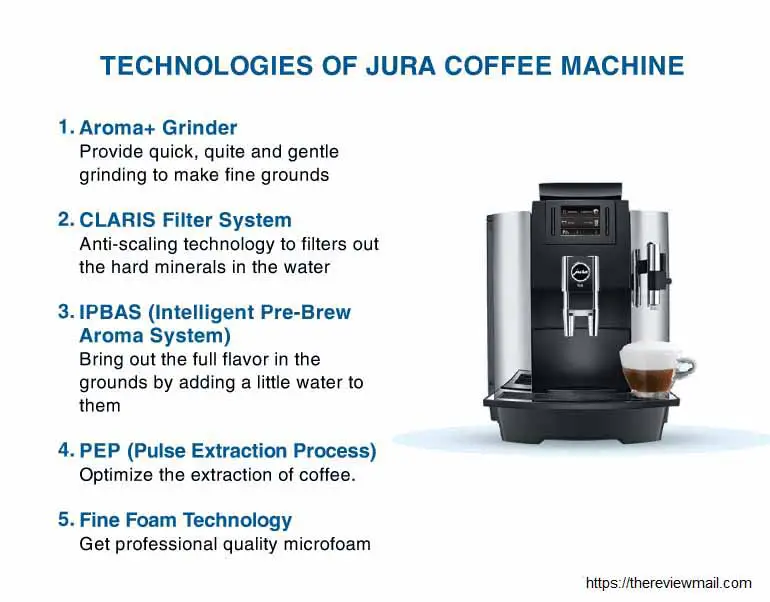
‘Jura’ is a Swiss company that has been developing high end and innovative home appliances since 1931. Being known as the pioneer of the automatic coffee machine, Jura auto espresso has gained popularity all over the world since its beginning because of its top-class quality and long-lasting service.
Just with the touch of a button, this machine grinds the coffee beans, then grounds are tamped before your final coffee is extracted. It offers you a range of different types of coffee machines that allow you to have all kinds of coffee making features.
This heavy-duty machine comes with the highest quality stainless steel, plastic, and movable components that make it last at least for 10 long years. And, no doubt why it is that pricy, you know it anyway! Because of its high price range, Jura is called the ‘Rolex’ in the field of coffee makers.
How Does a Jura Coffee Maker Work?
When it comes to coffee makers, basically there are 3 types of machines like- espresso, automatic, and super automatic.
In an espresso (Jura 15116 ENA Micro 90 Espresso Machine), you have to manually grind the beans, then tamp the grounds into a porta-filter. Here the machine extracts the coffee for you afterward.
However, if you are using an automatic machine like Jura (JURA S8 Automatic Coffee Machine), then from the process of grinding up to the final extract point of your coffee, everything is done with just one button push. But in this case, you still need to froth the milk, load the filter of water to complete the whole process.
On the other hand, in super-automatic ones of Jura machines (Jura A1 Super Automatic Coffee Machine), the whole process is just about one click. You don’t even need to think about frothing milk into your coffee maker. In every type, it’s pretty much convenient to extract the final output as the machines come with easy user manuals and indicating buttons to use.
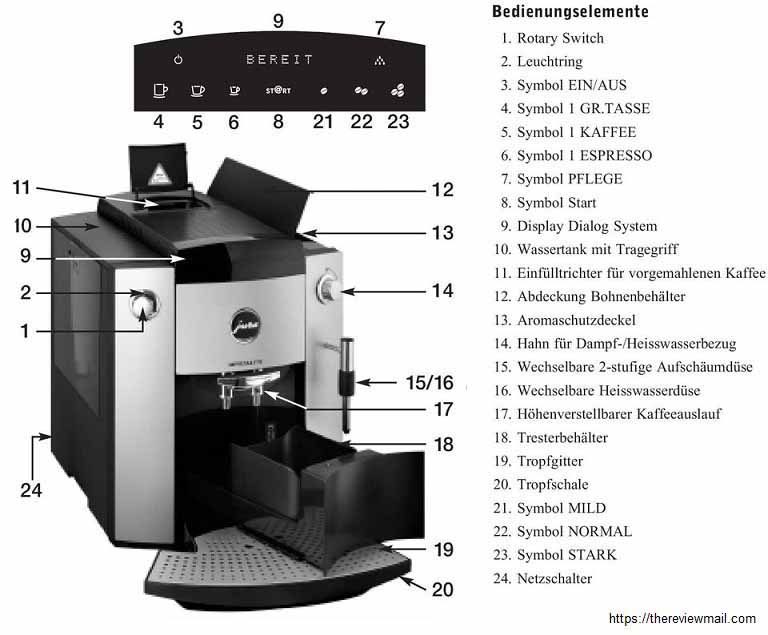
Resetting the Jura Coffee Maker
It’s pretty natural to change the settings while using the machine for a while. If you want to get back to your default, then the Jura coffee maker also has a factory reset system for your convenience.
- To start the factory reset procedure, you need to press the ‘P’ button on your Jura coffee maker display.
- Then in the second step, you need to click on the symbol of ‘machine setting’.
- In the third step, you have to keep pressing the ‘>’ option until you see the ‘factory setting’ option.
- Then you need to tap on ‘factory setting’.
- Once you tap on that, you will see the ‘Reset the machine to factory setting’ message where you need to click on the ‘yes’ option.
- Finally, you will see ‘saved’ on your display,which means you are done. Now, your Jura coffee maker will go back to its default setting. Congratulations!
Also read: Best express coffee machine
How do you reset a Jura Ena Micro 1?
To reset a Jura Ena Micro 1 coffee machine, you can follow these steps:
-
Turn Off the Machine: Make sure the coffee machine is turned off and unplugged for safety.
-
Empty the Water Tank: Remove the water tank from the machine and empty it.
-
Remove the Drip Tray and Coffee Grounds Container: Take out the drip tray and the coffee grounds container.
-
Press and Hold the Rinse Button: On the front of the machine, you should find a button with a water droplet symbol. Press and hold this button.
-
Plug In the Machine: While still holding down the Rinse button, plug the machine back in. Continue to hold down the button.
-
Wait for Reset: Keep holding the Rinse button for about 5 seconds. During this time, the machine will go through a reset cycle, and you may see lights flashing and hear some noises.
-
Release the Rinse Button: After about 5 seconds, release the Rinse button.
-
Reassemble and Fill the Water Tank: Place the drip tray, coffee grounds container, and the water tank back in their respective positions. Fill the water tank with fresh water.
-
Turn On the Machine: Power on the machine as you normally would.
Your Jura Ena Micro 1 should now be reset to its default settings. If you had any specific customizations or settings before the reset, you will need to reconfigure them.
Please note that the exact steps and button locations may vary slightly depending on the specific model and firmware version of your Jura coffee machine. If you have the user manual for your machine, it’s a good idea to refer to it for more detailed instructions on resetting and using your particular model.
How To Reset Jura E4
The Jura E4 is a coffee machine, and if you need to reset it, it might be due to various issues or maintenance tasks. Here are some common steps to reset a Jura E4 coffee machine:
-
Power Cycle:
- Turn off the machine by pressing the power button or unplugging it from the electrical outlet.
- Wait for a few seconds (about 10-15 seconds) to ensure it’s completely powered down.
- Plug the machine back in or press the power button to turn it on.
-
Factory Reset: If you need to perform a factory reset on your Jura E4, follow these steps:
- Ensure the machine is powered on.
- Locate the “Maintenance” or “Settings” menu on the machine’s display. This might vary depending on your specific model.
- Navigate to the “Factory Reset” or “Reset to Default” option using the machine’s control panel or display screen.
- Confirm the reset when prompted. This will return the machine to its default settings.
-
Descale the Machine: If your Jura E4 is not performing well or you’re experiencing issues, it might be due to mineral buildup. Descaling can often resolve such issues. Follow your machine’s specific instructions for descaling, typically found in the user manual. This process may involve using a descaling solution and running it through the machine.
-
Cleaning and Maintenance: Regular cleaning and maintenance are essential for the proper functioning of your coffee machine. This includes cleaning the coffee spouts, drip tray, coffee grounds container, and emptying the used coffee puck container. Refer to the user manual for detailed instructions on cleaning and maintenance routines.
-
Contact Jura Support: If your Jura E4 continues to have issues after performing the steps above, it’s a good idea to contact Jura customer support or refer to the user manual for troubleshooting specific to your model. They can provide more detailed guidance or suggest a service technician if necessary.
Remember to refer to the user manual specific to your Jura E4 model, as the exact steps and options may vary between different models. Additionally, ensure the machine is turned off and unplugged while performing any maintenance or reset procedures for safety.
Jura A9 Factory Reset
A factory reset on a Jura A9 coffee machine can be useful if you want to return it to its original settings or troubleshoot issues. Please note that performing a factory reset will erase any customized settings and stored data on the machine. Here are the general steps to perform a factory reset on a Jura A9 coffee machine:
-
Turn off the coffee machine and unplug it from the power source.
-
Wait for a few minutes to ensure that the machine is completely powered down.
-
Press and hold the “P” (Program) button while plugging in the machine.
-
Continue to hold the “P” button for several seconds until the machine’s display starts to show various options or “Reset” messages.
-
Release the “P” button when you see the “Reset” message on the display.
-
Use the navigation buttons or the rotary dial (if your A9 model has one) to select “Reset” or confirm the factory reset.
-
The machine will go through the reset process, and when it’s finished, it should return to its factory default settings.
-
You may need to set up the language, water hardness, and other preferences again after the reset.
Please note that the exact procedure might vary slightly depending on the specific model and firmware version of your Jura A9 coffee machine. Always refer to the user manual for your specific machine for the most accurate instructions. If you don’t have the manual, you can often find it on the Jura website or contact Jura customer support for assistance.
Jura Ena Micro 5 Factory Reset
To perform a factory reset on a Jura ENA Micro 5 coffee machine, follow these steps:
WARNING: A factory reset will erase all your custom settings and user preferences, so make sure you are willing to lose these settings before proceeding.
-
Power Off: Ensure that the coffee machine is turned off and unplugged from the power source.
-
Access the Programming Mode: To access the programming mode, you’ll need to simultaneously press and hold the “Espresso” and “Coffee” buttons on the machine.
-
Power On: While holding down the “Espresso” and “Coffee” buttons, plug the machine back into the power source. The machine’s display should show “Programming Mode.”
-
Select Factory Reset: Use the rotary dial or any available buttons to navigate the menu in the programming mode. Look for the option that says “Factory Reset” or something similar. The exact wording may vary depending on the model and software version. Once you find the Factory Reset option, select it.
-
Confirm the Reset: The machine will ask for confirmation to reset all settings to factory defaults. Confirm by selecting “Yes” or a similar option.
-
Reset Process: The machine will begin the factory reset process, which may take a few moments. It will then restart.
-
Reconfigure Settings: Once the machine has restarted, you will need to reconfigure your preferences, such as coffee strength and temperature, water hardness, and other settings, as these will have been reset to the default values.
Your Jura ENA Micro 5 coffee machine should now be restored to its factory settings. If you encounter any issues or the process doesn’t work as expected, consult your user manual or contact Jura customer support for assistance.
How do I change my Jura settings?
To change the settings on your Jura coffee machine, follow these general steps. Keep in mind that specific models may have slightly different menus and options, but this should give you a good idea of how to navigate the settings:
-
Turn On the Machine: Make sure your Jura coffee machine is powered on and ready for use.
-
Access the Menu: Most Jura machines have a menu button or a rotary dial that you can use to access the settings menu. This is typically located on the front panel of the machine.
-
Navigate the Menu: Use the menu button or dial to scroll through the menu options on the machine’s display. You should see various settings and options you can adjust.
-
Select the Setting to Change: When you find the setting you want to change (e.g., coffee strength, water temperature, coffee volume), select it by pressing the corresponding button or rotating the dial.
-
Adjust the Setting: Once you’ve selected the setting, you can typically adjust it using the same button or dial. Follow the on-screen instructions to increase or decrease the value as desired.
-
Save Your Changes: After making the desired adjustments, you’ll usually need to confirm your changes to save them. This may involve pressing a button like “OK” or “Save.”
-
Exit the Menu: Once you’ve saved your changes, navigate back through the menu to exit and return to the main screen.
-
Test Your Settings: It’s a good idea to brew a cup of coffee with your new settings to ensure they meet your preferences.
-
Reset to Default (Optional): If you ever want to revert to the machine’s default settings, you can usually find an option in the menu to do so.
-
Clean and Maintain: Regularly clean and maintain your Jura coffee machine as per the manufacturer’s instructions. This helps ensure it continues to work well and produce great coffee.
Please note that the specific steps and options may vary depending on your Jura coffee machine model. Refer to your machine’s user manual for model-specific instructions and guidance.
What is error 1 on Jura coffee machine?
Error 1 on a Jura coffee machine typically indicates a problem with the water system. This error code may appear when there’s an issue with water flow, water pressure, or water supply. Here are some common causes and troubleshooting steps for Error 1:
-
Water Tank Issues:
- Ensure that the water tank is properly seated and filled with enough water. Make sure it’s not empty or improperly inserted.
-
Water Filter:
- If your Jura machine uses a water filter, check if it’s properly installed and not clogged. Replace it if necessary.
-
Water Supply:
- Ensure that the water source connected to your machine is providing a steady and adequate water supply. Check for any kinks or blockages in the water line.
-
Cleaning and Maintenance:
- Regularly clean and descale your Jura coffee machine as recommended in the user manual. Accumulated limescale or coffee residues can affect water flow.
-
Reset the Machine:
- Turn off the machine, unplug it, and wait for a few minutes. Then, plug it back in and turn it on to see if the error clears.
-
Professional Service:
- If the error persists after trying the above steps, it’s advisable to contact Jura customer support or a certified technician for further diagnosis and repair.
Keep in mind that the exact steps to resolve Error 1 may vary depending on the specific model of your Jura coffee machine, so referring to the user manual or contacting Jura customer support for model-specific guidance is often a good idea.
What is error 2 on Jura coffee machine?
Error 2 on a Jura coffee machine typically indicates a problem with the machine’s water system. This error code can have several possible causes, and it’s essential to diagnose the issue to resolve it. Here are some common reasons for Error 2 on a Jura coffee machine:
-
Water Supply Issue: Ensure that the water reservoir is properly filled, and there are no obstructions or kinks in the water supply line. If the machine cannot access water, it may trigger Error 2.
-
Blocked Water Circuit: Check for any clogs or blockages in the coffee machine’s water circuit. Clean or descale the machine if needed.
-
Water Filter Problem: If your Jura coffee machine uses a water filter, make sure it’s not clogged or needs replacement. A clogged filter can impede water flow and trigger errors.
-
Pump Malfunction: The water pump in the coffee machine may be faulty. If you suspect this is the issue, it’s best to contact Jura customer support or a service technician for assistance.
-
Sensor or Wiring Issues: There could be a problem with a water sensor or the wiring connecting various components of the water system. In such cases, professional repair may be necessary.
-
Scale Buildup: Mineral scale can accumulate in the coffee machine’s internal components over time, obstructing water flow. Regular descaling can help prevent this issue.
To resolve Error 2 on your Jura coffee machine, start by checking the basics like the water supply and the water reservoir. If the issue persists or if you suspect a more complicated problem, it’s advisable to contact Jura customer support or a certified technician for a thorough diagnosis and repair. Additionally, consult your machine’s user manual for specific troubleshooting steps tailored to your model, as the exact procedure may vary slightly.
How to Clean Jura Coffee Machine?

Usually, a Jura coffee maker gives you an alert for cleaning after every 180 brewing cycles. Another factor is the water quality of the area that you use while making coffee. So, depending on your brewing cycle and water quality, it’s better to clean your coffee machine every four to six weeks.
To clean your Jura automatic espresso, first of all, you need to remove the tank. Then you have to fill the tank with water just before you start fitting the new filter that you need to replace with the old one. Now, add 3 descaling Jura tablets in the water and let them dissolve, and leave them until they start showing the effects.
Once the process is done, then you need to rinse the tank of water thoroughly before you insert and program the filter for the final ending. Read more details about how to clean Jura coffee machine.
Which Jura Coffee Machine Is the Best?
It’s always hard to decide the best among several options coming from the same brand. Here in this case of the Jura machine, it goes the same way. Some machines give the best value for money, and some other ones are unique in their own way of features, special quality, and design.
It always depends on your requirements what you exactly want in your machine. Based on that you might find out the best that meets your needs perfectly. Among the big range of Jura automatic espressos, we have decided 6 machines to be listed here as the best in their own categories.
The first one is ‘Jura A1 Ultra-Compact Coffee Center 15148 with P.E.P’ that comes with adjustable water volume, 2 programmable brew strength, and self-cleaning functions.
Then next we have, ‘Jura ENA Micro 9 One Touch Automatic Coffee Machine’ that has a height-adjustable spout, built-in frother along with basic taste adjustments.
In the third position, there comes ‘Jura Impressa C65 Automatic Coffee Machine’ that will offer you one-touch operation, energy-saving mode, and adjustable coffee strength as you like.
Fourth on our list, we have, ‘Jura Impressa S8 Automatic Coffee Machine’ that can provide you aroma G3 grinder, built-in milk frother, and self-cleaning super facility.
In our second last option, there comes ‘Jura J6 Coffee Machine’, which is Bluetooth compatible, gives you altering brew strength and a big water tank for long hours of caffeine service.
The last option we have is ‘Jura Giga 5 Automatic Coffee Machine’ that comes with a color display and rotary switch, energy-saving mode, and pre-programmed 12 special flavors.
Based on your requirements, you can choose the best one that suits your needs.
Final Words of How to Reset Jura Coffee Machine?
Just like daily meals, drinking coffee has become a hobby and habit for many of us. It’s like our body starts functioning with the right dosage of caffeine. And to meet your regular coffee making needs, your coffee machine needs to be maintained well. Resetting your Jura coffee maker is a crucial part of that maintenance.
I hope this article about how to reset Jura coffee machine helped you to get your job done.
