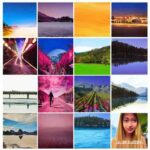How to view instagram stories after 24 hours? To view Instagram stories after 24 hours, go to the menu, click on the Archive option, and select the story you want to view. The Instagram app has a built-in archive feature that allows you to access your own stories, but you cannot view other people’s stories unless they are saved in a Story Highlight.
By following these steps, you can easily view expired Instagram stories.
Table of Contents
Understanding The Instagram Archive Feature
Introduction to the Instagram Archive Feature
Instagram’s Archive feature is a handy tool that allows you to save and revisit your old Instagram stories even after the 24-hour time limit has expired. It offers a simple and convenient way to relive those special moments and reminisce about your past stories. In this section, we will delve deeper into understanding how this feature works and how you can leverage it to your advantage.
Explaining the Benefits of Using the Archive Feature
The Archive feature brings with it a host of benefits that make it a valuable addition to your Instagram experience. Let’s take a look at some of the advantages:
- Preserving Memories: One of the key benefits of the Archive feature is that it allows you to preserve your cherished Instagram stories for future reference. Whether it’s a funny moment, a special occasion, or an important announcement, you can now keep these memories safe and easily accessible.
- Inspiration and Reference: If you’re an avid content creator, the Archive feature can serve as a valuable source of inspiration and reference. By revisiting your old stories, you can get fresh ideas, analyze your past content, and identify patterns or themes that resonate well with your audience.
- Improved Organization: With the Archive feature, you no longer need to clutter your profile with expired stories or worry about deleting them. Instead, you can maintain a clean and organized profile while still having the ability to access your old stories whenever you need them.
Overview of How the Archive Feature Works
The Archive feature works by automatically saving your Instagram stories to a private archive folder visible only to you. To access your archived stories, follow these steps:
- Open the Instagram app on your mobile device.
- Tap on your profile picture in the bottom right corner to access your profile.
- Tap on the menu icon (☰) in the top right corner of your profile.
- From the menu options, select “Archive”.
- In the Archive section, you will find all your stories arranged in chronological order.
- To view a specific story, simply tap on it.
Additionally, you can use the date-wise calendar of stories to quickly navigate to a specific time period and locate the desired story. The Archive feature ensures that your stories are safely stored, making it easy for you to revisit them whenever you want.
With a clear understanding of the Instagram Archive feature’s introduction, benefits, and how it works, you can now make the most out of this useful feature. Whether you want to relive your favorite moments, gain inspiration for your content, or organize your profile effectively, the Archive feature is sure to become an essential part of your Instagram journey.
Accessing The Instagram Archive
Instagram’s Archive feature allows users to access and view their old Stories even after the 24-hour period has expired. This feature is incredibly handy if you want to relive precious memories, revisit certain moments, or perhaps even use past content for future reference. In this blog post, we will guide you through the process of accessing the Instagram Archive and help you locate specific old Stories using the date-wise calendar. So, let’s get started!
Step-by-step guide to accessing the Archive section on Instagram
- Launch the Instagram app on your mobile device and log in to your account.
- Tap on the profile icon located at the bottom-right corner of the screen.
- Navigate to the top-right corner and tap on the hamburger (☰) icon, which will open the menu options.
- Scroll down and look for the “Archive” option. Tap on it to access the Archive section.
Note: If you don’t see the Archive option in the menu, it might not be enabled for your account. In that case, you can enable it by going to Settings > Privacy > Story controls, and then toggle on the “Save to Archive” option.
Navigating the Archive section to find old Stories
Once you have accessed the Archive section, you will find all your archived Stories organized in a chronological order. The most recent Stories will appear at the top.
If you want to view a specific Story, locate it in the list and simply tap on it. The Story will open up, allowing you to relive that moment or save it to your device if desired.
Using the date-wise calendar to locate specific Stories
If you have a specific date in mind and want to find Stories from that day, Instagram provides a user-friendly date-wise calendar in the Archive section to help you locate them efficiently.
To use the calendar, follow these steps:
- On the Archive screen, look for the calendar icon located at the top-right corner of the screen.
- Tap on the calendar icon to open the date-wise calendar.
- Browse through the calendar to find the desired date.
- Once you have found the date, tap on it to view all the Stories from that day.
By using the date-wise calendar, you can quickly locate and enjoy old Stories from any specific date, no matter how far back. It’s a fantastic way to relive memories and revisit special moments.
With the Archive feature on Instagram, you never have to worry about losing your favorite moments. You can easily access and view your old Stories, ensuring that they will stay with you forever. So go ahead and explore your Instagram Archive today!
Viewing And Saving Old Instagram Stories
Step-by-step instructions on how to view old Stories from the Archive:
If you ever missed out on or want to relive a past Instagram Story, you’ll be relieved to know that Instagram has a feature called Archive that allows you to access and view your old stories after they have disappeared from your profile. Here is a simple step-by-step guide on how to view old Stories from the Archive:
- Open the Instagram app and go to your profile page by tapping on your profile picture at the bottom right corner.
- Tap on the hamburger (☰) icon at the top right corner of the screen to open the menu.
- Scroll down the menu and select “Archive”.
- In the Archive section, you will see a calendar of stories organized by date. Tap on the date range that you are interested in.
- You will now be able to see all the stories from that date range. Simply tap on the story you want to view, and it will play as if it was still live on your profile.
Exploring the options to save and share archived Stories:
Now that you know how to access your old stories from the Archive, let’s explore the options to save and share these stories:
- Save to your device: While viewing a story from the Archive, tap on the three dots at the bottom right corner of the screen. From the options menu, select “Save video/photo”. The story will be saved to your device’s camera roll or gallery.
- Share as a new post: If you want to share an old story with your followers again, tap on the three dots at the bottom right corner of the screen while viewing the story from the Archive. Select “Share as post” and customize your post with captions, hashtags, and filters before sharing it on your profile.
- Share in a direct message: If you want to share an old story with a specific person or a group of people, tap on the three dots at the bottom right corner of the screen while viewing the story from the Archive. Select “Send to” and choose the recipient(s) from your direct message list.
Utilizing the Instagram Story Highlights feature to preserve Stories beyond 24 hours:
If you want to ensure that your favorite stories stay visible on your profile beyond the usual 24-hour duration, you can utilize the Instagram Story Highlights feature. Follow these steps to create story highlights:
- Go to your profile page by tapping on your profile picture at the bottom right corner of the Instagram app.
- Tap on the “+” button that says “New” under the “Highlights” section.
- Select the stories you want to add to the highlight from your Archive by tapping on them. You can select multiple stories.
- Tap on “Next” and choose a cover photo and a name for your highlight.
- Tap on “Add” to create the highlight. It will now appear on your profile page as a circle with the cover photo you chose.
By using the Archive feature and Instagram Story Highlights, you can easily view, save, and share your old stories even after the 24-hour time limit. So don’t let your precious memories fade away into oblivion, make the most of these features and enjoy reliving your favorite moments on Instagram!
:max_bytes(150000):strip_icc()/A1-See-Old-Stories-on-Instagram-c2a6c257210f416381105106f946da0e.jpg)
Credit: www.lifewire.com
Tips And Tricks For Maximizing The Archive Feature
Explaining the importance of regularly archiving your Instagram Stories
Regularly archiving your Instagram Stories is essential for maintaining an organized profile and maximizing engagement with your audience. By archiving your Stories after they expire, you have the opportunity to revisit and repurpose them in the future, ensuring that your content stays relevant and accessible.
Additionally, archiving your Stories allows you to create a comprehensive and cohesive brand identity. By categorizing your archived Stories based on themes, events, or campaigns, you can easily refer back to them and provide consistent content that aligns with your brand’s messaging.
Overall, archiving your Instagram Stories not only helps you stay organized but also enhances your content marketing strategy by providing you with a rich repository of valuable content that can be utilized in various ways.
Strategies for organizing and categorizing archived Stories
Effectively organizing and categorizing your archived Stories is key to streamlining your content creation process and maximizing their impact. Here are some strategies to consider:
- Divide your archived Stories into different folders or albums based on themes, such as product launches, behind-the-scenes, tutorials, and customer testimonials.
- Create a system of tags or labels to easily identify and search for specific Stories within your archive.
- Use a calendar or scheduling tool to plan and arrange your archived Stories based on upcoming campaigns or events.
- Consider creating a master document or spreadsheet where you can keep track of the content and engagement metrics for each archived Story.
By implementing these organizational strategies, you can ensure that your archived Stories are easily accessible and ready to be repurposed whenever needed.
Utilizing the Archive Feature for business and personal use
The Archive Feature on Instagram is a powerful tool that can benefit both individuals and businesses alike. Here’s how you can harness its full potential:
For businesses, the Archive Feature allows you to:
- Revisit and analyze past campaigns and strategies to identify patterns and gather valuable insights.
- Repurpose and repost popular or successful Stories to maintain engagement and reinforce your brand message.
- Showcase your brand’s journey and growth by highlighting milestones and achievements through archived Stories.
- Keep track of competitor’s Stories and gain inspiration for your own content strategy.
For personal use, the Archive Feature gives you the ability to:
- Curate a digital scrapbook of memories, experiences, and milestones that you can revisit and share with friends and family.
- Create a visual diary that reflects your personal growth and interests.
- Discover new creative ideas and inspire others through your archived Stories.
By leveraging the Archive Feature for both business and personal use, you can unlock the full potential of your Instagram Stories and maximize their impact.
How To View Responses On Instagram Story After 24 Hours
Frequently Asked Questions On How To View Instagram Stories After 24 Hours
How Can I See Someone’S Instagram Stories After 24 Hours?
To view someone’s Instagram stories after 24 hours, check if the Archive feature is enabled. Go to Menu > Archive and click the three dots.
How Do You See Expired Instagram Stories?
To see expired Instagram stories, go to Menu > Archive and click the three dots.
Can You See Instagram Stories After They Disappear?
Yes, you can view your own Instagram stories after they disappear using the app’s archive feature. However, you cannot view other people’s stories unless they are saved in a Story Highlight.
How Can I See Instagram Stories After 48 Hours?
To see Instagram stories after 48 hours, go to the menu and click on Archive. From there, you can view your own stories. Unfortunately, you cannot view other people’s stories after they disappear.
Conclusion
Even though Instagram Stories only last for 24 hours, there are still ways to view them after they have expired. One method is to enable the Archive feature in the Instagram app, which allows you to access and view your own archived Stories.
However, it’s important to note that you cannot view other people’s Stories once they have disappeared unless they are saved in a Story Highlight. Another option is to use third-party apps or websites that provide access to expired Stories. These apps often require you to enter the username of the account whose Stories you want to view, and they can show you a list of all the available Stories.
Keep in mind that using third-party apps comes with risks, so it’s important to exercise caution and only use reputable sources. Overall, by utilizing the Archive feature or relying on third-party apps, you can still enjoy viewing Instagram Stories even after the 24-hour time limit has passed.

Williams Kane is a blogger and writer. He’s passionate about writing and connecting with the community, especially when it comes to sharing his ideas through writing.
I am a versatile author with a passion for exploring a wide range of topics on our multi-niche website. With a background in research and a love for writing, I bring a unique blend of expertise to our platform.
My journey began in the world of science, where I earned a degree in biology and developed a deep fascination for the natural world. This background enables me to delve into topics related to ecology, environmental conservation, and the wonders of the animal kingdom.
However, my curiosity knows no bounds, and I have ventured into various other niches as well. From technology trends and digital innovations to health and wellness tips, I strive to provide well-researched and engaging content that informs and entertains our diverse audience.
Furthermore, my dedication to staying current with the latest developments in each niche ensures that our readers receive up-to-date and reliable information. Whether it’s deciphering complex scientific concepts or simplifying tech jargon, I take pride in making complex subjects accessible to all.
Join me on our multi-niche journey, where we explore the depths of knowledge and share insights on a multitude of topics to inspire, educate, and entertain.