Ignoring text messages claiming that your iPhone has been located is strongly recommended to avoid falling victim to a phishing scam. Scammers may try to extract personal data from stolen iPhones, including social media accounts, email accounts, photos, and passwords to blackmail individuals.
It is important to stay cautious and not enter any credentials into fake iCloud pages. The only potential way to recover text messages from a stolen iPhone is through Messages in iCloud by enabling it in the Settings app under iCloud.
Apple does not send text messages regarding lost or stolen devices, so it is crucial to be wary of any such messages claiming to be from Apple.
Table of Contents
How The Scam Works
Scammers are constantly coming up with new ways to trick unsuspecting users, and one of the latest trends is the stolen iPhone message scam. In this scam, scammers send fake text messages pretending to be from Apple, hoping to deceive users into giving away their personal information. Let’s take a closer look at how this scam works.
Explanation of how scammers send fake text messages pretending to be from Apple
Scammers are becoming increasingly sophisticated in their techniques, and one common method they use is to send fake text messages that appear to be from Apple. They may even manipulate the sender’s name to make it look like it’s coming from a trusted source. These messages are designed to instill a sense of urgency and panic in the user, making them more likely to act without thinking.
Scammers often use techniques such as spoofing to make the message look like it’s coming from Apple. Spoofing involves disguising the real email or phone number with a fake one, making it difficult for users to determine the legitimacy of the message. The scammers may also use official Apple logos and branding to make the message look even more authentic.
Description of the message content and what it asks the user to do
When users receive these fake text messages, the content often revolves around the premise that their iPhone has been stolen or lost. The scammers use fear as a tactic, hoping to make users believe that their personal information is at risk if they don’t act immediately.
The message typically instructs the user to click on a link or visit a website to retrieve their stolen iPhone or secure their personal information. The scammers create a sense of urgency by claiming that failure to do so may result in permanent data loss or remote access to their device.
It’s important to note that Apple does not send text messages regarding lost or stolen devices. Therefore, users should be skeptical of any text message they receive about their iPhone from an unknown sender.
If a user falls for the scam and clicks on the link or visits the website provided in the message, they may be directed to a fake iCloud login page. The page is designed to look like an official Apple login page, but it’s actually a phishing attempt to steal the user’s Apple ID, password, and other sensitive information.
Once the user enters their credentials, the scammers now have full access to the user’s Apple account and can potentially unlock and sell the stolen iPhone, as well as gain access to the user’s personal data and accounts.
To protect yourself from falling victim to this scam, it’s crucial to remember that Apple will never send you a text message about a lost or stolen iPhone. If you receive such a message, it’s best to ignore it and report it as a scam.
Identifying The Phishing Scam
Phishing scams have become increasingly prevalent in today’s digital age. They involve tricking individuals into providing personal information or credentials by posing as a legitimate entity. When it comes to stolen iPhone messages, it is crucial to be able to identify these phishing scams to protect yourself against potential security breaches. Here are some tips on how to recognize a scam message:
Tips on how to recognize a scam message
Suspicious email address or phone number:
Pay attention to the sender’s email address or phone number. Legitimate messages from Apple or their support services will usually come from official domains, such as “@apple.com”. Be cautious of messages sent from unfamiliar or suspicious email addresses or phone numbers.
Suspicious email address or phone number
Poor grammar or spelling mistakes:
Scammers often make grammar or spelling mistakes in their messages. These errors can be subtle, so it’s important to carefully review the message for any inconsistencies. Legitimate companies typically have strict quality control processes, and their messages are usually free of such errors.
Poor grammar or spelling mistakes
Request for personal information or credentials:
Be cautious if the message requests sensitive information, such as your Apple ID, password, or any other personal details. Legitimate companies generally do not ask for this information via text message. If you are unsure about the authenticity of the message, it is best to contact Apple or their support services directly to verify its legitimacy.
Request for personal information or credentials
By keeping these tips in mind, you can better protect yourself against phishing scams related to stolen iPhone messages. Stay vigilant and skeptical of any messages that raise suspicion. Remember, it’s always better to err on the side of caution when it comes to safeguarding your personal information and digital security.
Potential Consequences Of Falling For The Scam
Falling for the scam of a stolen iPhone message can have severe consequences for individuals who unknowingly provide their personal information to scammers. It’s crucial to be aware of the risks involved to protect yourself from potential outcomes such as identity theft, hacking, or financial loss.
Overview of the risks involved in providing personal information to scammers
When you fall for the stolen iPhone message scam and provide your personal information to scammers, you become vulnerable to various risks. These risks include:
- Identity theft: Scammers can use the personal information you provide to assume your identity and commit fraudulent activities.
- Hacking: By accessing your personal information, scammers can gain unauthorized access to your accounts, including email, social media, and financial accounts.
- Financial loss: Scammers may use the information you provide to steal your money or make unauthorized purchases using your credit card or bank account details.
Possible outcomes such as identity theft, hacking, or financial loss
When you provide your personal information to scammers through a stolen iPhone message, you expose yourself to various potential consequences:
- Identity theft: Scammers can use your personal information to open new accounts, apply for credit in your name, or even file fraudulent tax returns. This can cause significant damage to your credit score and finances.
- Hacking: By acquiring your personal information, scammers can gain unauthorized access to your email accounts, social media profiles, and other online platforms. They can use this access to spread malicious content, send spam messages, or even trick your contacts into providing their personal information.
- Financial loss: Once scammers have your personal information, they can use it to drain your bank accounts, make unauthorized purchases, or take out loans in your name. This can result in substantial financial losses and a lengthy recovery process to restore your finances.
It’s crucial to remain vigilant and avoid falling for the stolen iPhone message scam. Remember that reputable companies like Apple would never ask for your personal information via text message. If you receive such a message, it’s best to ignore it and report it to the relevant authorities.
Steps To Take If You Receive The Message
Instructions on what to do if you receive a suspicious message
Receiving a message about a stolen iPhone can be alarming, but it’s crucial to stay calm and take the necessary steps to protect your personal information. If you receive a suspicious message regarding a stolen iPhone, here are the steps you should take:
Do not click on any links or provide any personal information
First and foremost, it’s important not to click on any links provided in the message. These links could lead you to a fake iCloud page where scammers attempt to steal your credentials and personal information. Remember, Apple will never send you text messages about a lost or stolen iPhone, so it’s best to err on the side of caution and avoid clicking any suspicious links.
Report the message to your mobile carrier or Apple
Reporting the suspicious message to your mobile carrier or Apple is crucial in helping prevent further fraudulent activities. Contact your mobile carrier’s customer support and inform them about the message you received. They will guide you through the necessary steps to ensure your account is secure and help prevent any unauthorized access.
Additionally, you should report the message to Apple. You can do this by forwarding the suspicious text message to “phishing@apple.com”. Apple takes these reports seriously and works to investigate and take appropriate action against scammers.
Remember, while it can be concerning to receive a message about a stolen iPhone, it’s important to remain vigilant and follow these steps to protect your personal information.
By not clicking on any links and reporting the message, you can play an active role in preventing further fraud attempts and help keep yourself and others safe from potential scams.
Preventing Phishing Scams
Tips for protecting yourself from phishing scams
Phishing scams are becoming increasingly common, and it’s important to take steps to protect yourself. By being cautious and implementing some simple security measures, you can significantly reduce the risk of falling victim to these scams. Here are some tips to help you prevent phishing scams:
Enable two-factor authentication for your Apple ID
Two-factor authentication adds an extra layer of security to your Apple ID, making it much more difficult for hackers to gain access to your account. When enabled, you’ll be required to provide a verification code in addition to your password when signing into your Apple ID. This code is typically sent to your registered phone number or email address, ensuring that only you can access your account.
Be cautious when clicking on links or providing personal information online
One of the most common ways that phishing scammers trick users is by sending links that appear legitimate but actually lead to fake websites designed to steal personal information. To protect yourself, avoid clicking on links in suspicious emails or text messages. Instead, type the website URL directly into your browser or find the website through a trusted search engine.
Furthermore, never provide personal information such as passwords, credit card numbers, or social security numbers unless you are certain of the website’s legitimacy. Legitimate organizations will never ask for sensitive information via email or text message.
In conclusion, preventing phishing scams requires vigilance and caution. By enabling two-factor authentication and being mindful of the links you click on and the information you provide online, you can significantly reduce the risk of becoming a victim of phishing scams. Stay informed and stay safe!
Real Vs. Fake Messages From Apple
When it comes to protecting our personal information and avoiding scams, it’s important to be aware of the difference between legitimate messages from Apple and fake messages. Scammers often try to trick unsuspecting individuals into entering their sensitive information by impersonating Apple. Let’s take a look at the characteristics that distinguish real messages from fake ones.
Comparison of characteristics of legitimate messages from Apple vs. fake messages
Legitimate messages from Apple have certain characteristics that help identify them as genuine. On the other hand, fake messages may display red flags that raise suspicion. Here are some comparisons:
| Legitimate Messages from Apple | Fake Messages |
|---|---|
| Sender email address has an “@apple.com” domain | Sender email address may have a suspicious or unrelated domain |
| Messages contain personalized information such as your Apple ID | Generic messages without any personalization or inaccurate information |
| Official Apple logo and branding elements | Poorly designed or inconsistent logos and branding |
| Proper grammar and spelling | Grammatical errors and spelling mistakes |
Examples of real messages and how they differ from scam messages
To further understand the differences between real and fake messages, let’s take a look at some examples:
- Real Message: “Dear [Your Name], we have noticed suspicious activity on your Apple ID. Please click the link below to verify your account.”
Scam Message: “Attention! Your Apple ID is at risk. Click here to secure your account immediately.” - Real Message: “Hello [Your Name], your iCloud storage is almost full. Upgrade your plan to continue using all the features.”
Scam Message: “URGENT: Immediate action required on your iCloud storage. Click this link to prevent data loss.”
By comparing these examples, you can notice the differences in language, tone, and overall credibility of the messages. It is crucial to stay vigilant and avoid interacting with suspicious or misleading messages.
Reporting Phishing Scams
Phishing scams have become increasingly common in today’s digital landscape. These scams often involve the impersonation of reputable organizations, such as Apple, to trick unsuspecting individuals into revealing sensitive information. It is essential to be aware of these scams and know how to protect yourself.
One crucial step in fighting against phishing scams is reporting them to the appropriate authorities. We will discuss the importance of reporting phishing scams and provide information on how to report them effectively.
Information on How to Report Phishing Scams to the Appropriate Authorities
Reporting phishing scams to the relevant authorities is essential for several reasons.
First and foremost, it helps in taking down the fraudulent websites and preventing further victims from falling into the trap.
Secondly, by reporting these scams, you are assisting law enforcement agencies in their investigations, making it easier for them to identify and apprehend the perpetrators. Take the following steps to report a phishing scam:
- Report it to the organization being impersonated: If you receive a phishing scam claiming to be from Apple or any other reputable organization, it is essential to report it to them immediately. Visit their official website or contact their customer support to provide them with details of the scam.
- Forward the phishing email: If you received the phishing scam via email, forward it to the organization’s designated email address for reporting phishing scams. They will be able to investigate further and take appropriate action.
- Report it to the Anti-Phishing Working Group (APWG): The APWG is an international coalition dedicated to combating phishing scams. They have a reporting tool on their website where you can submit the details of the scam. This helps in building a global database of phishing scams and assists in taking them down.
- Contact your local law enforcement agency: Notify your local authorities about the phishing scam. They may have specific departments or cybercrime units dedicated to handling these types of cases.
Importance of Reporting the Scam to Protect Other Potential Victims
Reporting a phishing scam is not just about protecting yourself but also about safeguarding others from becoming victims. By reporting the scam to the appropriate authorities, you are helping to shut down the fraudulent websites, preventing others from falling into the same trap.
Additionally, your report contributes to the collective effort in combating cybercrime and raising awareness about phishing scams. Together, we can make the internet a safer place for everyone.
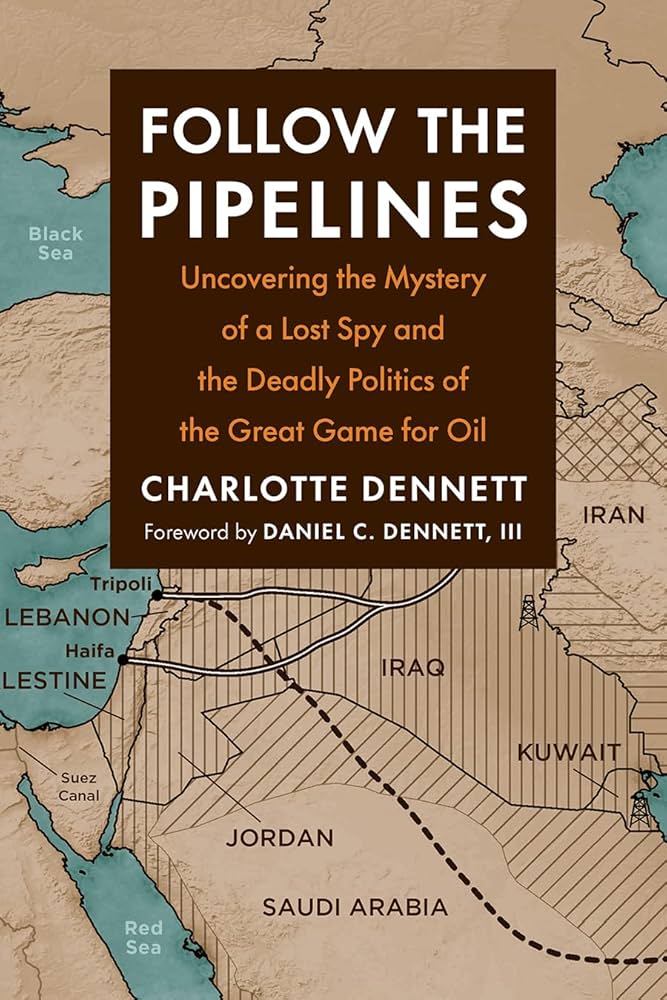
Credit: www.amazon.com
Frequently Asked Questions Of Stolen Iphone Message
Does Apple Send You Text Messages About Lost Iphone?
Apple does not send text messages about lost iPhones. Be cautious of phishing scams claiming otherwise.
Can I Recover Text Messages From Stolen Iphone?
Unfortunately, you cannot recover text messages from a stolen iPhone. The only possibility is through Messages in iCloud. Access the Settings app, tap your name, tap iCloud, and turn on Messages.
What Can Someone Do With My Stolen Iphone?
When your iPhone is stolen, scammers can use it to access your personal data and potentially blackmail you. They can extract information from your social media, email accounts, photos, and passwords.
Why Did I Get A Notification That My Iphone Was Found?
You received a notification that your iPhone was found, but it’s a scam. Do not enter any credentials into the website provided.
Conclusion
If you receive a text message claiming that your iPhone has been stolen, it is important to remember that this is likely a scam. The Apple company does not send text messages regarding lost or stolen devices. These fraudulent messages often lead to fake iCloud pages where scammers attempt to steal your Apple ID and other personal information.
It is crucial to ignore these messages and never enter any credentials into suspicious websites. In the event that your iPhone is stolen, it is advisable to take immediate action to protect your personal data. Scammers can use stolen iPhones to extract sensitive information and potentially blackmail you.
Therefore, it is crucial to secure your social media and email accounts, change passwords, and stay cautious of any unauthorized access. Remember, Apple will never send you a text message about a lost or stolen device. Stay vigilant, protect your personal information, and report any suspicious activity to the proper authorities.

Williams Kane is a blogger and writer. He’s passionate about writing and connecting with the community, especially when it comes to sharing his ideas through writing.
I am a versatile author with a passion for exploring a wide range of topics on our multi-niche website. With a background in research and a love for writing, I bring a unique blend of expertise to our platform.
My journey began in the world of science, where I earned a degree in biology and developed a deep fascination for the natural world. This background enables me to delve into topics related to ecology, environmental conservation, and the wonders of the animal kingdom.
However, my curiosity knows no bounds, and I have ventured into various other niches as well. From technology trends and digital innovations to health and wellness tips, I strive to provide well-researched and engaging content that informs and entertains our diverse audience.
Furthermore, my dedication to staying current with the latest developments in each niche ensures that our readers receive up-to-date and reliable information. Whether it’s deciphering complex scientific concepts or simplifying tech jargon, I take pride in making complex subjects accessible to all.
Join me on our multi-niche journey, where we explore the depths of knowledge and share insights on a multitude of topics to inspire, educate, and entertain.




