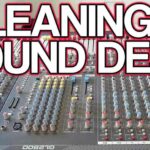Before using a digital mixing console, it is important to understand the basics of how they work and how to use a digital mixing console.
Each digital mixer will have different features and functions, so it is important to consult the manual for your specific model. Generally speaking, digital mixers will have a similar layout to an analog mixer, with each channel having its own faders and controls.
However, there may be some additional buttons or encoders for things like EQ or effects. To get started, simply plug in all of your audio sources to the appropriate input channels on the mixer. Once everything is plugged in, you can begin adjusting levels and applying any EQ or effects as desired.
When you are happy with the sound, you can then send the mixed audio signal out to speakers or other devices.
- Before using a digital mixing console, it is important to understand the basics of sound mixing
- This includes knowing how to use a mixer, EQ, and other basic audio concepts
- Once you have a basic understanding of audio mixing, familiarize yourself with the digital mixing console you will be using
- Read the manual and become familiar with the layout and features of the console
- Connect all of your audio sources to the mixer
- This may include microphones, instruments, computers, etc
- Adjust the levels for each individual input until they are at a good starting point
- You can then begin adjusting the EQ and other settings to taste
- panning controls allow you to place sounds anywhere in the stereo field
- The effects section lets you add various processing effects such as reverb or delay
- The faders control the overall level of each channel
- And finally,the master fader controls the overall output level from the mixer
Table of Contents
How to Operate a Digital Mixing Board
When it comes to digital mixing boards, there are a lot of different ways that they can be operated. In this blog post, we are going to go over some of the basics on how to operate a digital mixing board so that you can get the most out of your investment.
The first thing that you need to do when operating a digital mixing board is to make sure that all of your input channels are properly routed. This means that each input should be set to the correct channel on the mixer.
For example, if you have a microphone plugged into input 1, then you would want to set the mixer’s channel 1 fader to control that input. Once all of your inputs are properly routed, the next step is to adjust the levels for each channel.
You will want to start with the main output level and work your way down from there. To adjust the levels, simply use the faders for each channel on the mixer. If you find that one particular input is too loud or too soft, then you can use either the trim knob or pad button (depending on what model mixer you have) to make adjustments accordingly.
If you want to add effects such as EQ or reverb to any of your channels, then you will need to access the appropriate menu on your digital mixing board.
Each mixer is different in this regard, so consult your owner’s manual for specific instructions on how to do this. Once you have added an effect onto a channel, you can then adjust its parameters using either knobs or buttons (again, depending on what model mixer you have).
That covers some of the basics on how operate a digital mixing board! With these tips in mind, operating your own digital mixer should be a breeze!

How Does a Digital Mixing Console Work?
A digital mixing console is a device that allows the user to mix and control various audio signals. The console typically has a number of input channels, each of which can be routed to one or more output channels. The user can adjust the level of each input channel, as well as the overall mix level.
Additionally, the user can apply various effects to the audio signal, such as reverb or delay. The digital mixing console typically contains a number of processors, which are used to perform the aforementioned tasks.
These processors are controlled by a central processor, which receives input from the user and adjusts the settings of the individual processors accordingly.
The digital mixing console also typically features a variety of display screens, which provide information about the status of the various audio signals and allow the user to make changes to the settings if necessary.
How Do You Use a Digital Audio Mixer?
Digital audio mixers are devices that allow you to control the volume and other settings of multiple audio sources at once. You can use a digital audio mixer to control the sound of a live band, for example, or to mix different tracks together when creating a recording. To use a digital audio mixer, you will first need to connect all of your audio sources to the mixer using either XLR or TRS cables.
Once everything is plugged in, you can begin adjusting the levels of each individual track using the faders on the mixer. The main goal is to get all of the tracks sounding good together without any one element being too loud or quiet. Once you have the basic levels set, you can start adding effects like EQ and reverb to further shape the sound.
These effects can be applied to individual tracks or to the entire mix as a whole. Experiment with different settings until you get something that sounds good to your ears. Keep in mind that digital audio mixers typically come with their own software interface which allows for even more detailed control over the sound.
If you’re serious about mixing audio, it’s worth taking some time to learn how to use this software so that you can really fine-tune your mixes.
How Do You Control a Digital Mixer?
Assuming you are referring to a digital audio mixer: There are several ways to control a digital audio mixer. The most common method is through the use of physical controls, such as faders, on the mixer itself.
This allows the user to directly manipulate the levels of each individual track. Another way to control a digital audio mixer is through the use of software. This can be done either via a dedicated mixing application or sometimes through a DAW (Digital Audio Workstation).
In this case, the user would use their mouse and keyboard to adjust various parameters within the software interface.
Finally, some mixers also allow for remote control via an iPad or other tablet device. In this scenario, the user would install a special mixing app on their tablet which would then communicate with the mixer wirelessly.
This would allow them to control all aspects of the mix from wherever they happen to be in the room.
Also Read: What to Use With Mixing Console Stereo Channels?
How Does a Mixing Console Work?
A mixing console is a complex piece of equipment that allows the user to control the levels of multiple audio signals. Each input on the console has its own level control, which can be adjusted independently of the others. The output from the mixer can then be sent to an amplifier or recording device.
The basic function of a mixing console is to add together (or mix) two or more audio signals and produce a single combined signal. This combined signal can then be routed to an output device such as an amplifier or recorder. Mixing consoles are used in a variety of applications, including live sound reinforcement, broadcasting, and studio recording.
Each input on a mixing console has its own level control, which allows the user to adjust the relative level of that input in relation to the other inputs. The output from the mixer can then be sent to an amplifier or recording device. In addition to level controls, each input also has EQ controls that allow the user to shape the sound of that input.
For example, if one input is too bassy, the user can use the EQ controls to cut some of the low frequencies and make it sound more balanced. The number of inputs and outputs on a mixing console varies depending on the model and application. A typical small-format mixing console might have eight inputs and two outputs; a large-format mixing console might have 32 inputs and 16 outputs; and a broadcast mixer might have hundreds of inputs and dozens of outputs. Read to know more details…
Digital Mixers 101 : PSSL Explains Basics About Digital Mixers
Conclusion
If you’re new to using a digital mixing console, follow our provided guidelines. How to use a digital mixing console? We have tried to show it in detail in this article. So we hope you can apply what you learn from these guidelines to your work.
Related Post:
Best Mixing Console For Recording Studio
How to Setup Mixing Console for Recording?
How Does a Mixing Console Work?
What Does a Mixing Console Do?
What You Need to Know About Live Mixing Consoles?
How to Connect Mixing Console to Computer?
How to Record Sound from Mixing Console for Live Streaming?
What is Matrix on Mixing Console?

Williams Kane is a blogger and writer. He’s passionate about writing and connecting with the community, especially when it comes to sharing his ideas through writing.
I am a versatile author with a passion for exploring a wide range of topics on our multi-niche website. With a background in research and a love for writing, I bring a unique blend of expertise to our platform.
My journey began in the world of science, where I earned a degree in biology and developed a deep fascination for the natural world. This background enables me to delve into topics related to ecology, environmental conservation, and the wonders of the animal kingdom.
However, my curiosity knows no bounds, and I have ventured into various other niches as well. From technology trends and digital innovations to health and wellness tips, I strive to provide well-researched and engaging content that informs and entertains our diverse audience.
Furthermore, my dedication to staying current with the latest developments in each niche ensures that our readers receive up-to-date and reliable information. Whether it’s deciphering complex scientific concepts or simplifying tech jargon, I take pride in making complex subjects accessible to all.
Join me on our multi-niche journey, where we explore the depths of knowledge and share insights on a multitude of topics to inspire, educate, and entertain.