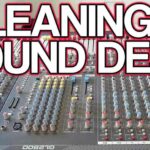Before using a mixing console you need to know how to use a mixing console. If you want to get the most output from your mixing console. In this article, we have covered in detail how to use a analog mixing console.
We hope that after reading this article you will get a clear idea about any use of Analog Mixing Console.
Analog mixing consoles are used to mix audio signals in the analog domain. They typically have a number of input channels, each with its own gain control and EQ section, and a master output section with a master level control. The input channels can be routed to the output section in any desired configuration, allowing the engineer to mix the signal levels and create an overall balance between the various sounds.
- Power on the mixing console and all of the peripheral devices that will be used with it
- Connect each audio source to its respective input channel on the mixing console using XLR or TRS cables
- Adjust the gain knob for each input channel until the desired level is achieved
- Be careful not to overdo it, as this can result in clipping and distortion
- Use the EQ controls to shape the sound of each individual input as desired
- Use the panning controls to determine where each input will be positioned in the stereo field
- Use the faders to control the overall levels of each input and output channel as desired
- Pay attention to your master output level so as not to overload your system’s converters or cause unwanted clipping and distortion
Also Read: Best Mixing Console For Recording Studio
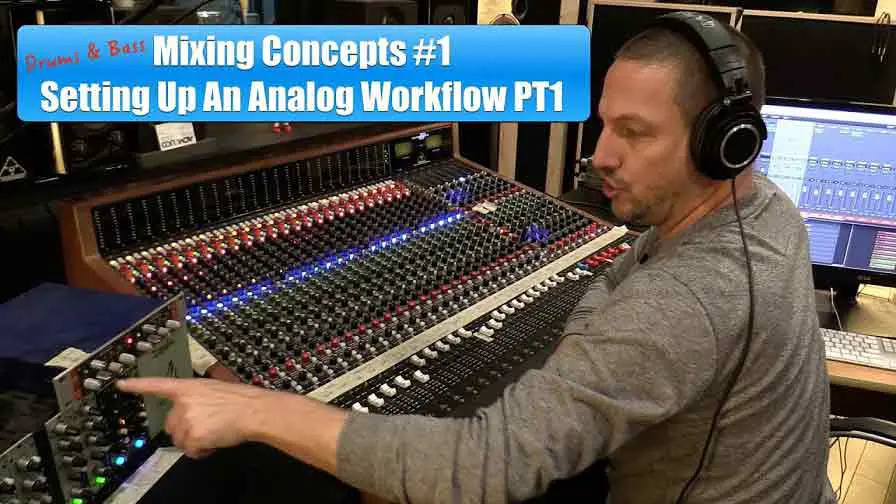
Table of Contents
Digital Mixing Console
A digital mixing console is a device used to mix audio signals in a digital format. These devices are typically used in recording studios and live sound reinforcement systems. Digital mixing consoles differ from traditional analog mixing consoles in several ways. Most notably, digital mixers convert the audio signal from an analog format to a digital format before processing it.
This allows for more flexibility and accuracy in the way that the signal is processed. Additionally, digital mixers often include features such as built-in effects processors and EQ that can be controlled via software. Digital mixing consoles have become increasingly popular in recent years due to their versatility and ease of use.
While they may not replace analog mixers entirely, they offer a lot of advantages that make them worth considering for your next project.
How Do You Use an Analog Sound Mixer?
As a musician, you may find yourself in a situation where you need to use an analog sound mixer. While digital mixers are becoming more popular, there are still many situations where an analog mixer is the better choice. Here is a step-by-step guide on how to use an analog sound mixer:
1. Connect all of your audio sources to the appropriate input channels on the mixer. These can include microphones, instruments, and line level signals from computers or other devices.
2. Adjust the gain knob for each input channel so that the signal is not too hot or too weak. You should be able to hear each source clearly without distortion when the mix is played back at a moderate volume.
3. Use the EQ controls on each channel to shape the sound of each instrument or voice as desired. For example, you might want to boost the highs for a vocalist or roll off some of the low frequencies for a guitar track.
4. The panning control allows you to determine how each signal will be distributed between the left and right channels of your final mix. For example, if you pan an instrument hard left, it will only be heard in the left channel; panned hard right, it will only be heard in the right channel; and panned dead center, it will be evenly distributed between both channels.
5. Send any signals that you want to record to their own dedicated tracks on your multitrack recorder via the appropriate output jacks on the rear of the mixer (consult your owner’s manual for details).
If you’re just mixing down to stereo, connect either the main mix outputs or one of the auxiliary outputs directly to your stereo recording device (again, consult your owner’s manual).
6. Start playback of any audio sources that you want to include in your mix and adjust their respective faders up and down as needed to achieve the desired balance of levels in your mix . You can also solo(listen to particular channels in isolation) and mute signals as needed to help with this process .
Keep in mind that you can always make adjustments later during the mastering stage if necessary
7. Once you’re happy with the mix , stop play back of all audio sources and record your final mix down .
How Do You Set Up an Analog Mixer?
Analog mixers are a great way to get that classic, warm sound. But they can be a bit tricky to set up. Here’s a step-by-step guide to help you get started:
1. Start by connecting all of your audio sources to the appropriate input channels on the mixer. If you’re using microphones, be sure to connect them to the XLR inputs. Line level sources, such as keyboards and drum machines, can be connected to the 1/4″ inputs.
2. Once everything is plugged in, take a moment to familiarize yourself with the layout of the mixer. The input channels will be grouped together in one section, while the output channels will be in another section. In between these two sections, you’ll find the mixer’s control room section, which is where you’ll make all of your adjustments.
3. To begin mixing, start by setting all of the faders (volume controls) at their halfway point. Then slowly bring up each channel one at a time until you reach your desired volume levels.
4. Next, use the EQ controls on each channel to shape the sound of each individual instrument or vocal track.
For example, if a particular track sounds too treble-heavy, you can turn down its high frequency EQ knob to mellow it out a bit. Or if something sounds too muddy, you can give it some extra high frequencies by turning up its high frequency EQ knob .
5. Finally , experiment with panning (placing each track left or right in the stereo field) and reverb (adding artificial echo) to further enhance your mix .
These effects can really help bring everything together and make it sound more polished . Now just sit back and enjoy your perfectly mixed masterpiece!
How is a Mixing Console Used?
A mixing console is a vital piece of equipment in any audio production setup, whether it’s for music recording, film/TV post-production or live sound reinforcement. In its most basic form, a mixing console allows the user to adjust the levels of multiple audio signals and route them to various destinations.
For example, in a recording studio, the mixer might be used to control the level of each instrument being recorded, as well as routing those signals to different tracks on the tape recorder.
In post-production, a mixer can be used to adjust dialogue levels and add effects like reverb or echo. And in live sound reinforcement, a mixer is used to control the volume of each microphone and send those signals to different speakers around the room (or even outdoors).
While mixers come in all shapes and sizes – from small portable units designed for home studios all the way up to massive digital consoles with hundreds of channels – they all share some common features.
The first thing you’ll notice on any mixer is a series of horizontal faders; these are used to control the level of each individual input signal. Above (or below) each fader there will usually be a knob or rotary pot known as a “trim” control; this adjusts the very sensitive pream plifier stage inside the mixer which amplifies weak microphone signals before they reach the faders.
Most mixers also have at least one vertical row of EQ controls; these allow you to boost or cut certain frequency ranges within each signal.
For example, if an electric guitar sounds too “tinny” you could use EQ to boost its low frequencies and make it sound fuller. Each channel on a mixer will also have its own pan control; this allows you place that signal anywhere between hard left and hard right within the stereo field. This comes in handy when creating mixes for surround sound systems (like 5.1 or 7.1).
Finally, almost every mixer has what’s known as an “aux send”; this allows you route signals out to external effects devices like delay pedals or reverb units before those signals reach your main mix bus (more on that later). Now let’s take a look at some of specific functions found on larger mixing consoles…
What is an Analog Mixing Console?
Analog mixing consoles are physical pieces of audio equipment that are used to mix multiple audio signals together. They typically have a series of input channels, each of which can be routed to one or more output channels.
Mixing consoles also have various controls that allow the engineer to adjust the levels of the individual channels, as well as the overall mix.
While digital mixing consoles have become increasingly popular in recent years, there are still many engineers who prefer analog consoles for their warmth and character.
Analog mixing consoles can add a unique flavor to a track that is difficult to achieve with digital technology.
If you’re looking to get into mixing, it’s important to understand the differences between analog and digital consoles.
Here’s a quick rundown of each: Analog Mixing Console:
-Pros: Can add unique coloration and character to a track; Warm sound; Easy to use; Generally less expensive than digital counterparts
-Cons: Limited flexibility; Can be more difficult to achieve precise results; Requires more physical space Digital Mixing Console:
-Pros: Increased flexibility; More precise control over levels; Takes up less physical space than an analog console
Analog Mixer Basics (How to Use An Analog Mixer)
Conclusion
How to Use a Analog Mixing Console? We can now hope that the purpose of your search has been fulfilled. We have tried to show you in detail. How the different parts of the mixing console work. If you want to know more about mixing consoles, check out our other articles.
Relevant Post:
How to Use a Digital Mixing Console?
What is a Mixing Console Used for
What to Use With Mixing Console Stereo Channels?
How to Record Sound from Mixing Console for Live Streaming?
How to Connect Mixing Console to Computer? In The Simplest Way!
What is Matrix on Mixing Console?
How to Build a Mixing Console Desk?

Williams Kane is a blogger and writer. He’s passionate about writing and connecting with the community, especially when it comes to sharing his ideas through writing.
I am a versatile author with a passion for exploring a wide range of topics on our multi-niche website. With a background in research and a love for writing, I bring a unique blend of expertise to our platform.
My journey began in the world of science, where I earned a degree in biology and developed a deep fascination for the natural world. This background enables me to delve into topics related to ecology, environmental conservation, and the wonders of the animal kingdom.
However, my curiosity knows no bounds, and I have ventured into various other niches as well. From technology trends and digital innovations to health and wellness tips, I strive to provide well-researched and engaging content that informs and entertains our diverse audience.
Furthermore, my dedication to staying current with the latest developments in each niche ensures that our readers receive up-to-date and reliable information. Whether it’s deciphering complex scientific concepts or simplifying tech jargon, I take pride in making complex subjects accessible to all.
Join me on our multi-niche journey, where we explore the depths of knowledge and share insights on a multitude of topics to inspire, educate, and entertain.